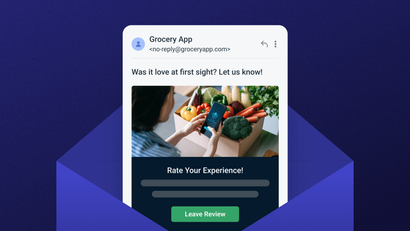Are you preparing to initiate new, large-scale email marketing campaigns or attempting to send campaigns using a new email service provider? Well, a stellar sender reputation isn’t built overnight.
"Warming up" an email refers to the gradual process of establishing a positive reputation for a newly created email-sending infrastructure, whether it be a domain or an IP address.
How are sending domains and sending IPs warmed up? Should I worry about both or one more than the other?
What is a Sending Domain?
The two most recognizable places you will see a domain used are for a website, like signalaiml.com, or after the @ symbol in an email address like support@signalaiml.com.
A domain is actually used multiple times in an email during the sending process. Recipients will typically see a domain in the from address, the reply-to address, and the sending domain.
The from address and reply-to address can vary depending on who the sender would like the email to appear to be from. The sending domain (mailed-by) is typically what remains consistent across a category (transactional vs. marketing) of a sender's emails and is therefore what Inbox Providers reference when looking at a domain’s sending reputation.
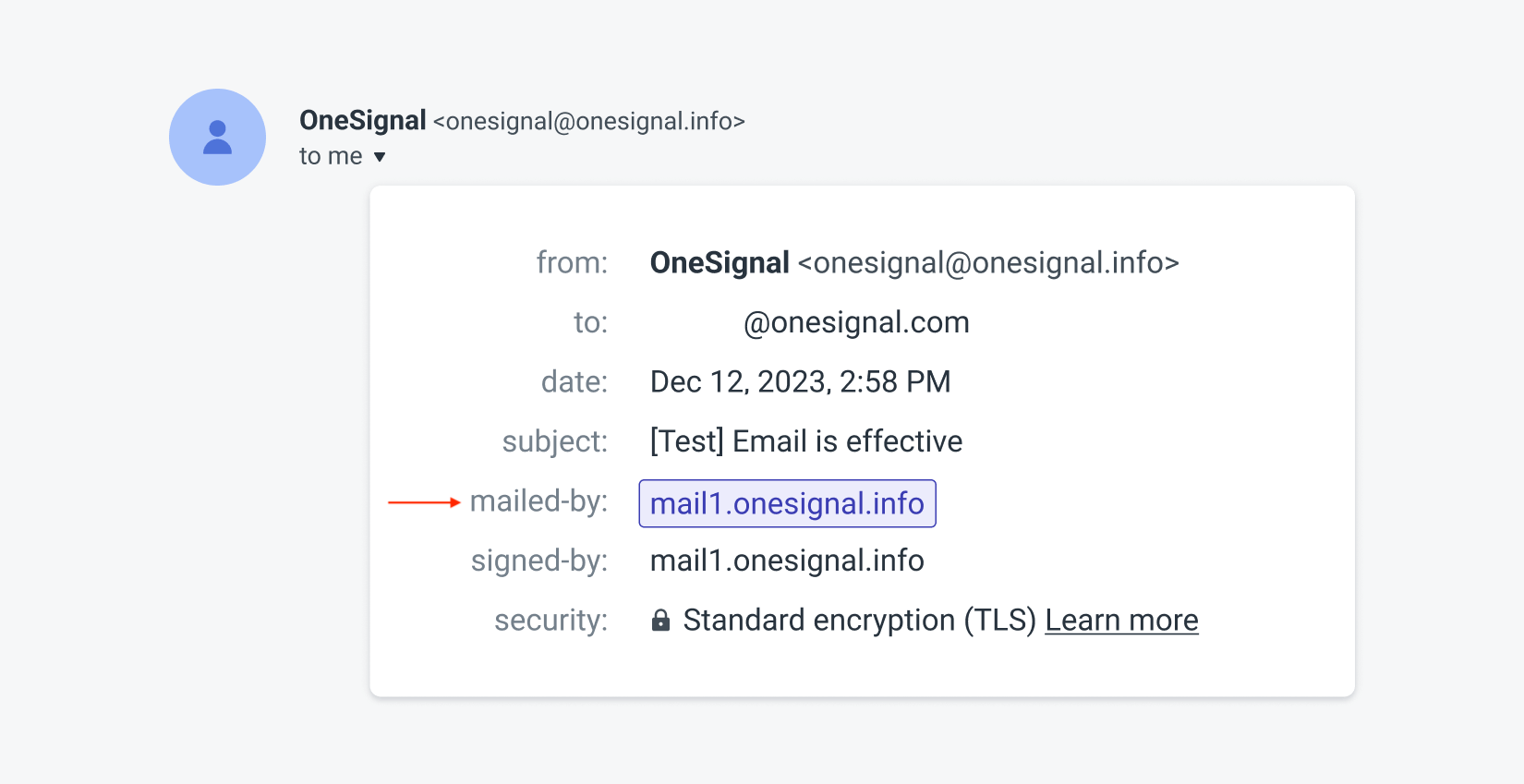
When we talk about domain warm-up or a domain's reputation, we are talking about this sending domain.
Domain Warm-Up
Since the sending domain is what gets assigned the sending reputation, it's best practice to set up a subdomain like mail.signalaiml.com instead of using your top-level domain or root domain like signalaiml.com to send mail.
It’s also recommended to set up multiple subdomains to further separate your mail categories, i.e. transactional.signalaiml.com and marketing.signalaiml.com. Should your marketing domain run into email deliverability issues, you do not want that to harm your ability to deliver transactional emails like password resets.
Looking for ways to help ensure your emails are being delivered? Check out these 6 Tips to Improve Email Deliverability!
Other email domain warm-up best practices include:
- Start gradually — Begin by sending a small volume of emails and gradually increase the volume over time. This allows email service providers (ESPs) to observe your sending patterns and build trust in the legitimacy of your emails.
- Segment Your Audience — Divide your email list into smaller email segments based on factors such as engagement level, previous interactions, or demographics. This allows you to tailor your content and improve relevancy.
- Authenticate Your Domain — Implement email authentication protocols such as SPF (Sender Policy Framework) and DKIM (DomainKeys Identified Mail) to verify the legitimacy of your email messages. This helps in establishing trust with ISPs and reduces the likelihood of your emails being marked as spam.
- Monitor and Adjust — Regularly monitor open rates, click-through rates, and bounce rates, pay attention to any negative trends, and adjust your strategy accordingly. If there's a decline in engagement, consider slowing down your send frequency or refining your content.
Does OneSignal Help With Email Domain Warm Ups?
Yes! OneSignal users who have recently migrated from other ESPs have the option to use Auto Warm Up. Rather than setting up an entirely new sending domain and gradually ramping up email send volume manually, OneSignal will automatically schedule a domain warm-up schedule based on the number of recipients in your audience.
No throttling API sends, no disabled accounts, just an easier way to maintain deliverability.
To learn more, including how to set your schedule to be more aggressive or conservative, explore OneSignal’s Email Auto Warm Up feature for more details!
What is a Sending IP?
Unlike a domain, IP addresses are far less associated with your brand.
A domain will often be kept for the lifetime of a company, so long as you don’t change your brand name, whereas IP addresses can be changed without a recipient ever really knowing.
An IP (Internet Protocol) address looks like a long string of numbers and essentially identifies a computer network that connects to and communicates on the Internet.
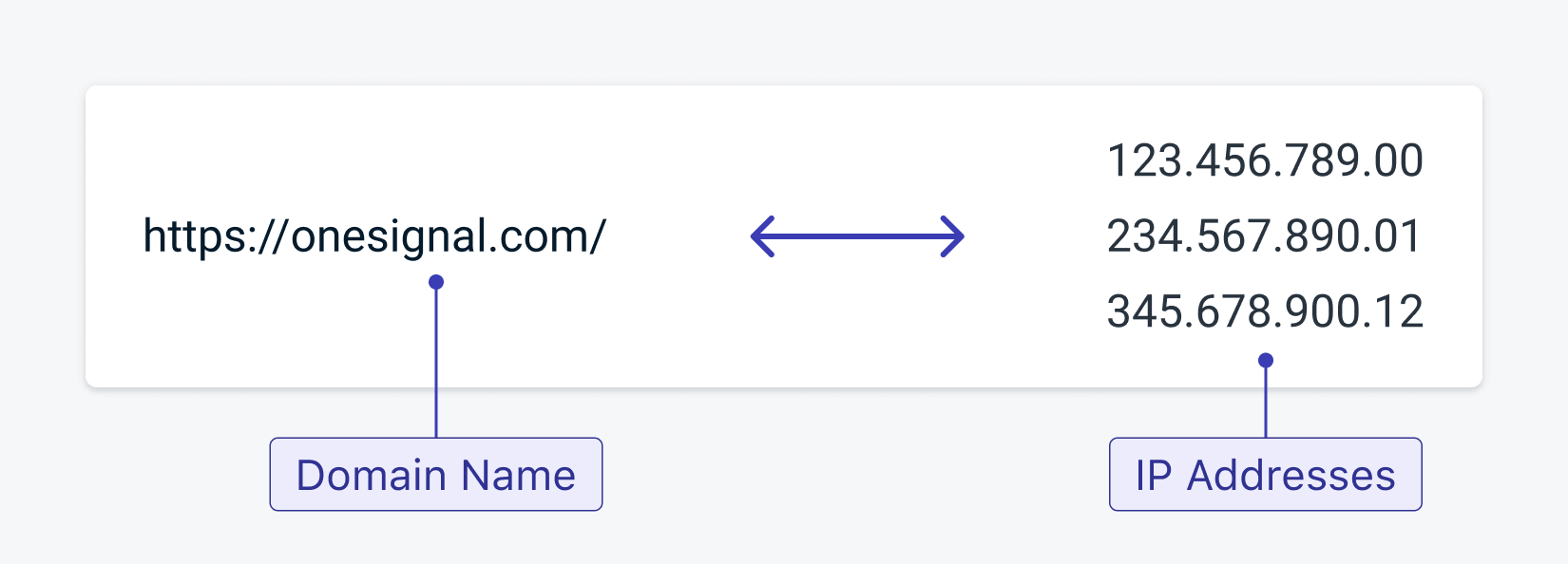
You will often use more IP addresses than domains when sending emails. The number of IPs can increase depending on the number of emails being sent and the amount of mail that needs to be handled at a given time.
Think of a domain like the face of a restaurant and the IPs like the chefs working in the back fulfilling orders. You may have a multitude of chefs and kitchen staff to serve your customers (recipients) who can be trained or change shifts without anyone knowing. However, the face of your restaurant almost always stays the same.
If you are on a shared IP pool, you likely won’t need to worry too much about IP warm-up. ESPs typically handle the reputation management and warm-up process for shared IP pools. They monitor the collective sending behavior of all their clients sharing the same IPs and take steps to gradually establish a positive reputation with email service providers (ESPs).
However, while the ESP plays a significant role, you still have a responsibility to follow best practices, maintain list hygiene, and avoid spammy behavior. Negative actions by one sender can potentially impact the deliverability of others sharing the same IP pool.
Learn how to clean your email list to start instantly improving deliverability.
IP Warm-Up
When migrating to a new platform, domain warm-up is always necessary. IP warm-up isn't always necessary unless you are getting dedicated IPs and they haven't been warmed up prior. In the case where IP warm-up is necessary, you would simply warm up your domain which, in turn, will warm up your IPs.
There are certain, more uncommon cases where IP warming is needed without domain warming:
- When adding new IPs to your dedicated IP pool
- When moving from a shared IP pool to your own dedicated IPs (within the same ESP)
- When bringing over an already-warm domain from a prior ESP
Domain warm-up is helpful for senders migrating over to a new platform, whereas IP warming is only helpful to senders who are already established on a platform and domain.
If you are at the point (due to volume) where you need warming of any kind as you move to another platform, you will likely not be bringing over an established subdomain. It will most likely be required to start a new subdomain (which needs to be warmed) so that you can continue sending from your previous platform until their transition is complete.
Start Sending Emails Faster
Automate your sends, grow your audience, and avoid the pricey email service providers in the process. OneSignal’s email marketing service is designed to compose the professional-looking emails your audience has come to expect with the flexibility your marketing team will thank you for.
Should you decide to keep your existing ESP, and simply take advantage of OneSignal’s omnichannel expertise with integrated push notifications, in-app messaging, and SMS, that’s perfectly fine too. OneSignal email is compatible with some of the most popular email providers available today, including MailGun, SendGrid, and MailChimp.
Get Started for Free