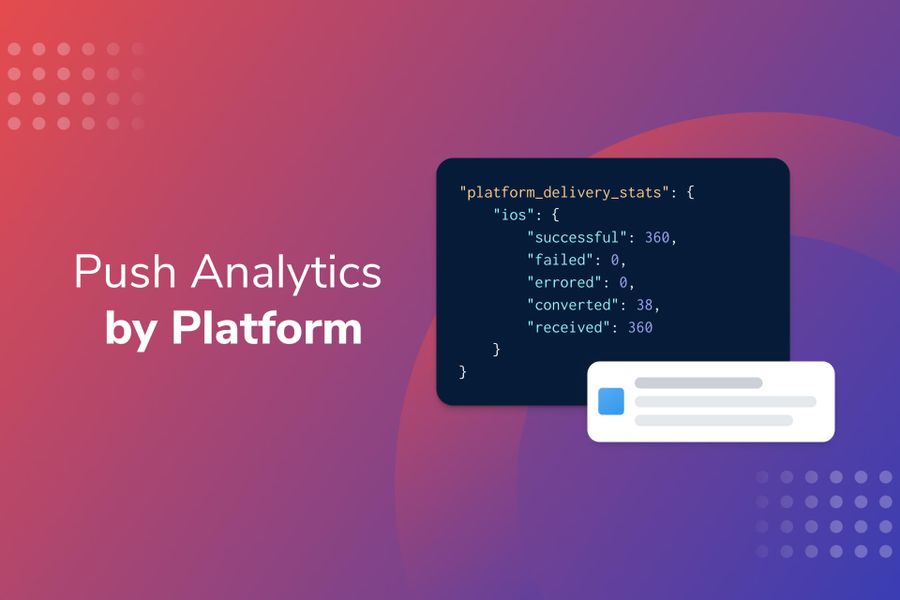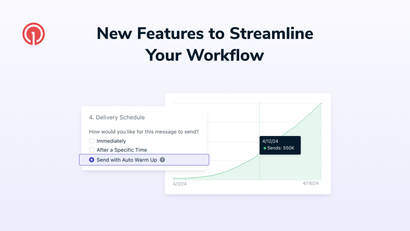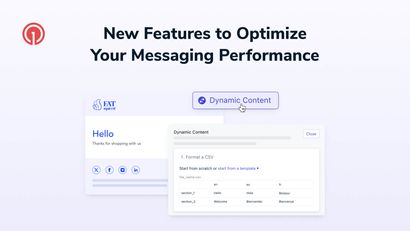Users love our product because of the seamless way you can message your mobile and web audiences with a single push notification. We’ve now improved our dashboard export and API endpoint to include click data and Confirmed Delivery data across each platform, giving you deeper insights into user engagement. Understand your messaging engagement across platforms to better optimize a successful longer-term messaging strategy.
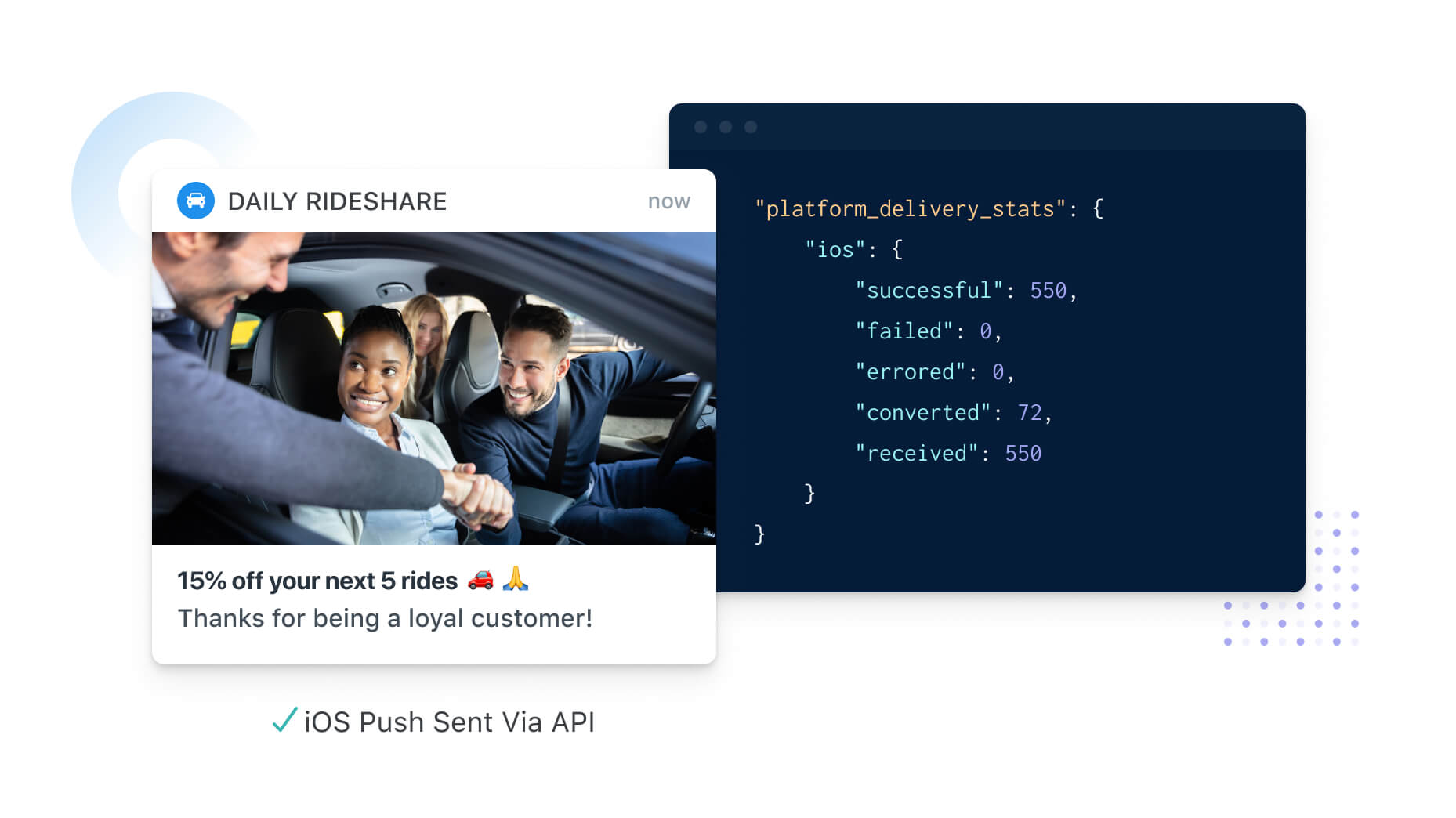
Using Push Analytics Data to Improve Your Marketing Strategy
These improvements help you uncover data-driven insights about your users. For each push notification, you can easily see how the audience performs across your mobile and web platforms. This will help you identify how your audiences behave differently and also provide insight into how valuable each platform is.
Analyzing which platforms are driving engagement will help determine your messaging strategy. Depending on your business objectives and the results you’re looking to achieve, it may make sense to lean into and invest more in your most successful platforms. Or, it may make more sense to work on improving your underperforming platforms. These insights can also affect your broader marketing strategy, such as helping to shape which types of users you want to focus on acquiring. For example, you may decide to bid higher on iOS users after your analysis reveals they tend to be more engaged.
You can also set up A/B testing across platforms to hone in on the messaging engagement tactics that work for each platform. For example, you could discover that different tones of voice resonate with different platforms, since user demographics can vary by platform. Or maybe you find that images are less effective with a certain platform, but emojis lead to an increase in CTR.
Accessible Data Fields
You will get the following fields per platform:
- Successful - number sent to Google/Apple/Windows servers
- Failed - number rejected by Google/Apple/Windows servers
- Errored - number rejected by Google/Apple/Windows servers because of errors
- [NEW] Converted - number who have clicked / tapped on the notification
- [NEW] Received - number of Confirmed Delivery
Due to platform limitations, such as with Apple’s Safari, sometimes this information is not accessible. See below for data availability across platforms:
| Platform | Converted | Received |
|---|---|---|
| Apple iOS | ✅ | ✅ |
| Google Android | ✅ | ✅ |
| Huawei Android | ✅ | ✅ |
| Amazon Fire | ✅ | ✅ |
| Apple macOS | ❌ | ❌ |
| Chrome Extensions | ✅ | ❌ |
| Web Push (Chrome) | ✅ | ✅ |
| Web Push (Safari) | ✅ | ❌ |
| Web Push (Firefox) | ✅ | ✅ |
| Web Push (MS Edge) | ✅ | ✅ |
| Windows Desktop and Phone | ❌ | ❌ |
The platform_delivery_stats field in the View notification and View notifications APIs has also been updated to show data broken down by platform. This will help with easier automated data ingestion and organization, as well as data aggregation across multiple apps.
Get Started Today
Have questions about these latest updates? Reach out to us at support@signalaiml.com or log in to your OneSignal account to get started.
Log in to Your Account